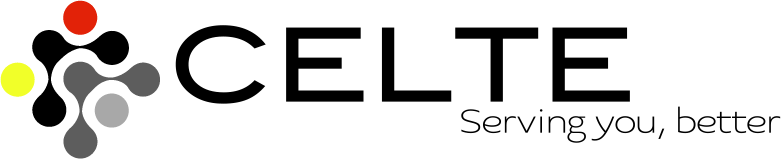ASTROS Station + Pod

| Product Code: | AS-201-S1 |
| Brand: | Astrogate |
| Availability: | In Stock |
Price: €1.110,00
+ Iva
Description
ASTROS Station + Pod
ASTROS Station: Wireless Presentation & Conferencing for Seamless TeamworkBuilt-in moderation, conferencing and collaboration features are here to unlock productivity
Host Successful Brainstorming Sessions
Wireless Conferencing
Users in the meeting room can connect their device to the rooms’ camera, mic and speakerphone smoothly and wirelessly
Moderation
The moderator can use the Control Panel on the display to check participants’ connection status and control the content shown on the display.
Annotation Tools
Write or draw directly on the display, or on the built-in ASTROS whiteboard canvas. Then save annotations to an USB drive, or simply scan the QR code to get the download link.
OTA Update
Upgrade your ASTROS Station in just one click
Touch Back
Directly control the source device from the display
Split Screen Projection
Up to 4 shared content can be presented to the display simultaneously
Security & Privacy
All data is encrypted before transmit to any network. Login code and gatekeeper features ensure your privacy
Dual Display Output
Connect 2 displays with VGA and HDMI interface at the same time
4K Video Output
ASTROS Station is compatible with 4K displays to support unscaled content presentation
ASTROS Pod: One Click to Enable Wireless Conferencing and Screen Sharing
ASTROS Pod takes care of the wireless presentation & conferencing so you can focus on the group discussion
Connect to The Room’s VC Peripherals in One Click
Quick Setup
Just plug ASTROS Pod to the device and click, every user can connect to the room’s camera, mic and speaker easily and wirelessly
No Wasted Meeting Time
You can seamlessly redirect VC peripherals from another laptop to yours by simply clicking a button.
Start Sharing Your Laptop Screen in Seconds
Easy
You don’t need to click on anything the first time you use ASTROS Pod. Best of all, no Wi-Fi configuration required.
Fast
Plug it to your laptop, wait 5 seconds and you are ready to share.
Secure
No app installation needed and therefore no unknown programs will run or stay in your laptop.
One Type-C Interface for Pairing, Charging and Sharing
Sharing With ASTROS Pod
One type-C port is all you need to power up the Pod, and share the screen.
Pairing with an ASTROS Station
Connect the Pod to a configured ASTROS Station and your pod is ready to go. Download Pod Utility for advanced setting and pairing.
Screen Sharing Together with AirPlay, Google Cast and ASTROS App Users
Different ways, same display
ASTROS Pod users can join Split Screen with AirPlay, Google Cast, or ASTROS App users.
Moderation
ASTROS Pod and ASTROS App users can be managed via the moderation feature.
Pod Utility
Sometimes Station is out of your reach so you can’t physically connect the Pod to it. Use Pod Utility to configure the pairing settings on your Windows environment.
- Pair your Pods with the Stations
- Update your Pods
- Advanced pairing configurations
Specification
| Type | |
| Type | Audio , Video |
| Connection | |
| Connection | Wireless , Bluetooth , Daisy Chain , USB |
Related Products
Fill in the form and request a personalized quotation on the product